1. I shall not reproduce, sell or use the requested data for any purpose other than that/those stated above. I am aware that any violation of this provision shall be subjected to penalty according to applicable law/s.
2. I shall provide NAMRIA with copies of the outputs, i.e., reports, maps, statistics, etc. where requested data were used.
3. NAMRIA shall not be liable for the delay of the performance of the obligations under this agreement, which is attributed to force majeure or any fortuitous event of critical peace and other situation or circumstance beyond its control.
4. Any other additional work required not provided herein, shall be subject to negotiation between NAMRIA/data owner and myself and a supplemental agreement shall be made in relation hereto.
5. I shall acknowledge and cite NAMRIA/data owner as the source of my requested data.
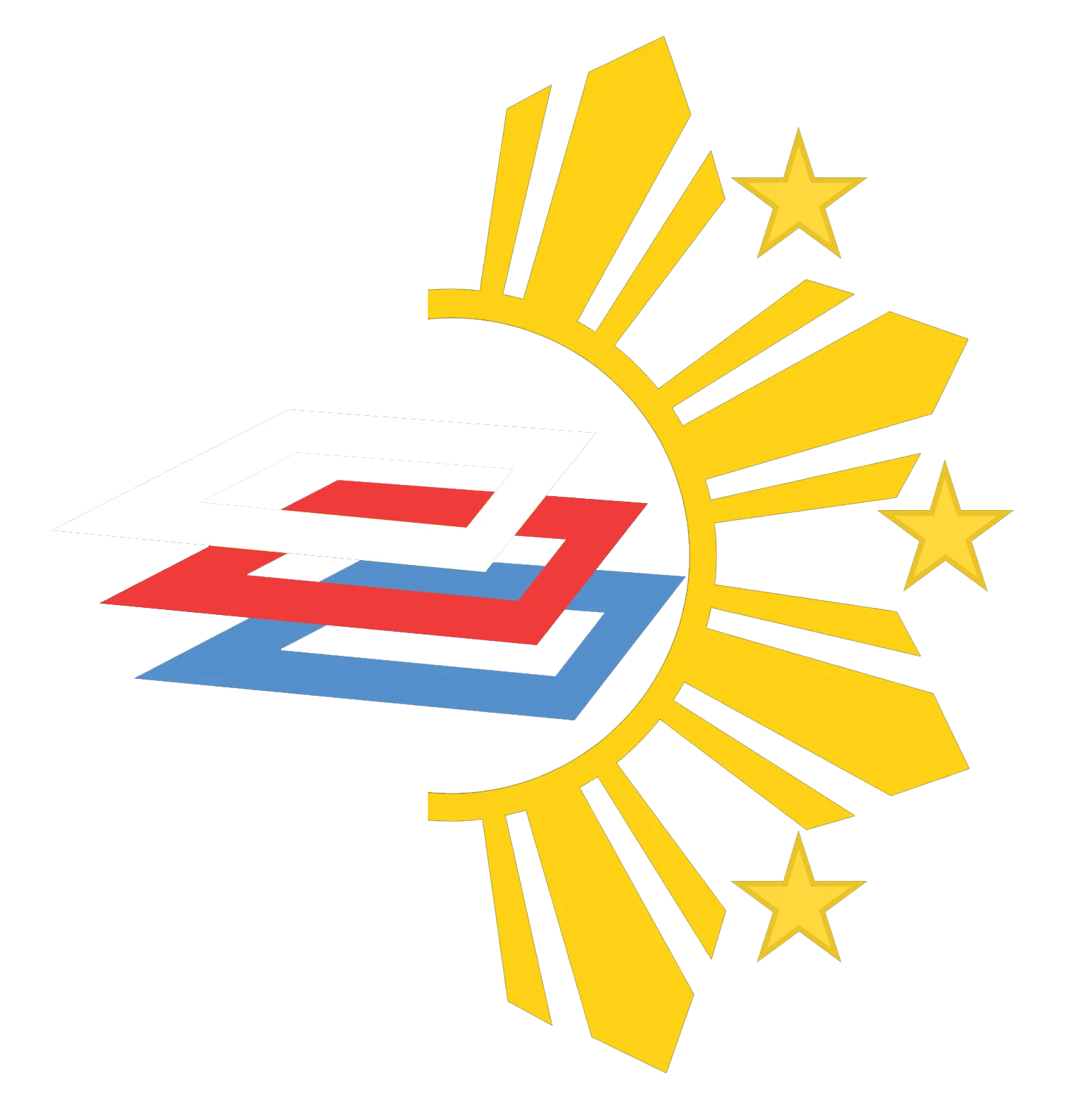 Geoportal Philippines
Geoportal Philippines

























































